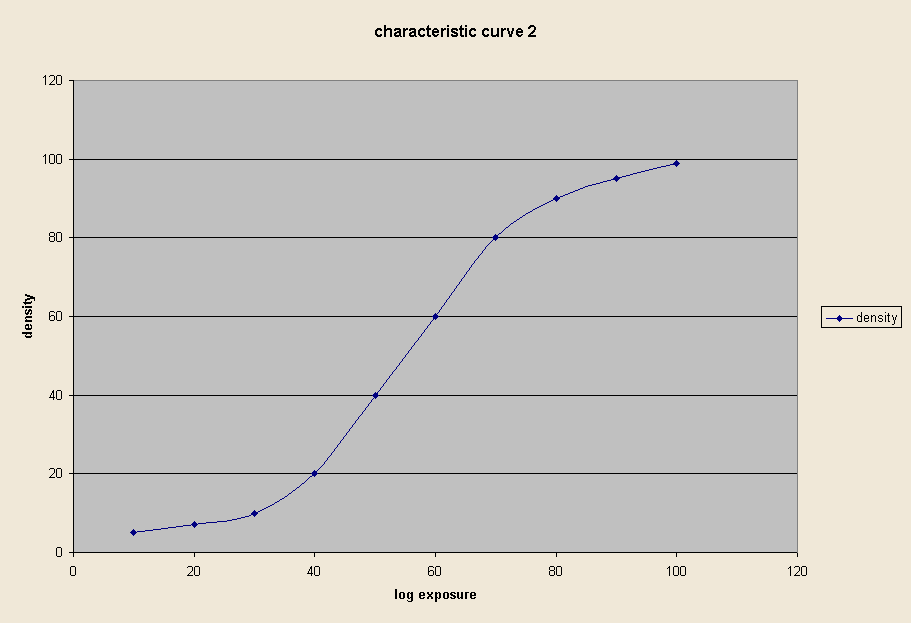
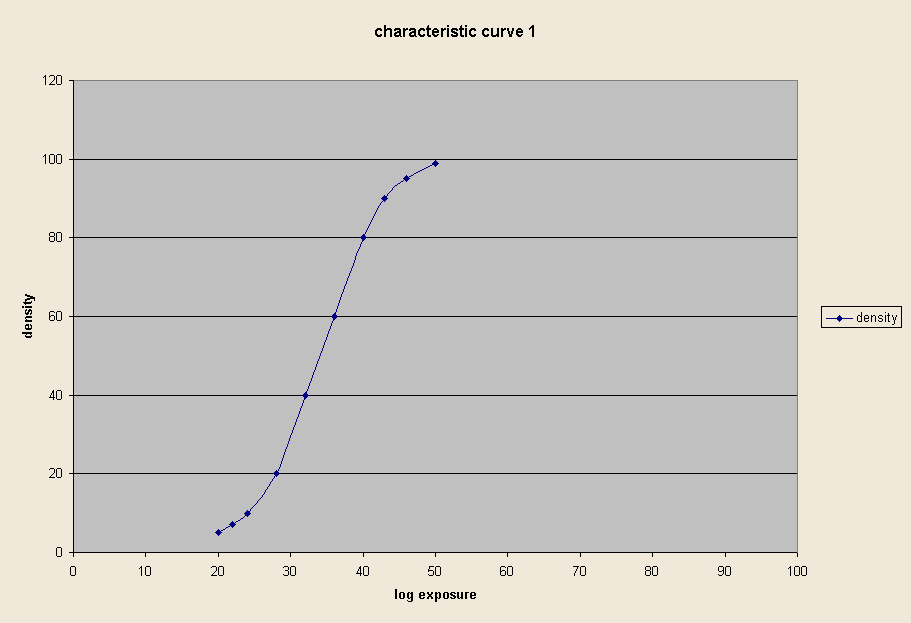
By N. Dhananjay for the Large Format Page
This document covers the basics to get started in processing and printing B&W film. It is just a primer and not meant to be comprehensive. For more details and information, refer to the web and book references provided at the end of the document.
1/ you learn a lot more about photographic controls since it forces you to work a lot more closely. Knowing processing and printing, in a sense, almost forces you to see through the camera and forces visualization
2/ understanding what you can control in processing, and how, opens new avenues and gives you greater creative freedom in how you take the picture
half the point of using individual sheets of film is the individual processing you can give each of them
4/ no more being at the mercy of automatic processing machines (you may make mistakes but they are your mistakes and you learn from them)
5/ cheaper in the long run
6/ reduces the number of variables (if a picture gets screwed up, you'r e not wondering whether it was the processor or you, but you can get down to figuring out where the problem is)
What exactly happens when you trip the shutter? A certain amount of light strikes the film. Photographic film consists of silver compounds (halides). The light strikes these particles and excites them and forms a latent image. Processing is about developing the image and making it permanent.
Processing essentially consists of three steps - developing, stopping development and fixing. You need some way by which you can unload the film, expose it to the developing solution, which can develop the latent image i.e., take the excited particles and get them to deposit metallic silver. Once that is done to the requisite degree, you need to arrest development or the developing solution can continue working on the remaining halides. Once you have stopped development, you need to fix the image, which is done by dissolving and washing away the undeveloped silver halides from the emulsion.
1/ some containers to unload the film and run it through the chemistry
2/ developer
3/ stop bath
4/ fixer
5/ wash aid
6/ wetting agent
7/ containers to hold the chemicals
8/ thermometer
9/ other stuff depending on which method you choose to use (trays, tanks etc)
Processing containers: Your options (the ones I'm aware of) basically are 1/ tray processing 2/ daylight safe tanks 3/ large tank 4/ tubes (like the BTZS ones - see www.darkroom-innovations.com) 5/ other stuff like the JOBO processors.
Tray processing is done by manually shuffling the film through trays containing the chemicals. Not terribly expensive, all you need are chemistry and trays. However everything needs to be done in the dark and some people seem to hate this option (also painful if you're sensitive to chemicals). Daylight safe tanks (JOBO makes these and they come with a contraption to facilitate the loading of the sheet film) are convenient because once you've loaded your film into the daylight safe tank in the dark, the rest of the work can be done in a lit room. Large tanks involve loading the sheets into holders, which are dunked into the chemistry. With tubes, you curl the emulsion and place it in a tube, which is then rolled in the chemistry. I've only used 1 and 2 and will explain below in more details the operating procedure for these methods.
Each method appears to have its adherents and I guess it should be possible to get a decent negative using any of these methods.
Developer: There are a variety of developers available. Typically, they are available either as powders, which you will have to dissolve or as concentrated liquids. Follow the manufacturer's instructions. It is probably wise to choose one developer and stick with it till you understand it and are able to control it (as opposed to changing developers in the search for the `perfect' developer, which only serves to increase sources of variability).
The big question is whether you will use the developer one time or use the replenishment system. In one time development, you develop a batch of film and toss the developer down the drain. The advantage is consistency but is quite wasteful of developer. The alternative is replenishment wherein, for subsequent batches of film, you either add small amounts of fresh developer or increase development time a little to compensate for the slightly old, used developer. Replenished developers are said to `ripen ' with age as they collect silver salts etc which are supposed to favorably alter the quality of subsequent negatives, which has led to some people championing the cause of replenishment.
Stop bath: This is typically acetic acid, which neutralizes the alkaline solution required for development and thus halts development.
Fixer: Fixers dissolve the undeveloped silver salts, which can then be removed by washing. If this step were not carried out, the unactivated silver salts would become activated when exposed to light and cause fogging of the image.
Washing aid: Once the film is developed and fixed, you need to remove all the fixer/hypo from the film surface. This is achieved by washing the negative. A washing aid can reduce washing time.
Wetting agent: At the end, you need to hang the wet negatives up to dry. Sometimes, the water does not run off the negative but will form drops on the surface of the negative and will dry, leaving marks on the negative. A wetting agent changes the surface tension of the water, allowing it to run off the surface of the film easily.
Agitation: If the film is placed in the developer and is left absolutely still, one gets underdeveloped negatives. This is because as the developer on the surface of the film acts on the film, it gets `tired'. So you need to move the developer around to ensure that fresh developer can reach the film surface. Agitation with a tank is achieved by inverting the tank and turning it right side up. Agitation when processing in trays is achieved by lifting up the film at the bottom of a stack of sheets and moving it to the top of the stack and in this way, shuffling through the entire stack repeatedly at a steady rate till the development cycle is completed. Take care not to let the sharp edge of a negative scratch the emulsion of another negative. It is important to develop a good balance between agitation and rest since no agitation causes underdevelopment and over agitation causes over development.
Time and temperature: So how do you tell when development is complete if you have to do everything in the dark? The film needs to be in the developer at a particular temperature (usually 68F) for a certain amount of time. You can vary these i.e., use a higher temperature for a shorter time etc. The zone system can be used for expansion and contraction (if the subject brightness range was too extreme or if your visualization calls for a longer range) by increasing or reducing the developing time. The manufacturer's recommendations form excellent starting points. If you consistently get underdeveloped or overdeveloped negatives, you can then adjust development time accordingly.
1/ Prepare the chemical solutions and place them in a logical order in front of you (since you will be working completely in the dark). I prepare four trays - water, developer, stop bath and fixer. The chemical solutions should be at the correct temperature (this can be done by placing the containers in a tray of water at the right temperature for a little while before pouring them into the trays).
2/ Turn off the room lights. Unload your film holders. Make sure your hands are absolutely dry. If you get the film sheets wet, they will stick to each other and be impossible to pry apart without damage to at least one of the emulsions.
3/ Arrange the sheets with all of them having the notches in the same position. Now rotate one of these 180 degrees so that the notch is in the opposite corner. This will serve as a marker in the dark.
4/ Arrange the sheets in a fan shape (the way you would arrange the cards you had been dealt in a card game) in your left hand.
5/ Take one of the sheets with your right hand and place it in the tray containing the water. Now, even though your right hand is wet, since your left hand is holding the sheets in a fan shape, your right hand can pick them up one at a time to avoid getting two of them stuck together. Transfer all the sheets to the water presoak.
7/ Transfer the sheets one by one to the tray containing the developer. Start agitation (by shuffling through them i.e., lifting the sheet at the bottom to the top) and keep track of the marker sheet. Develop a consistent rhythm. For about 6 sheets or so, the shuffling of one card every 3-5 secs is said to produce a good agitation/rest interval. Take care in setting the film down on the top of the stack and ensure the sharp edge of the film does not scratch the emulsion of the film below. At the end of the development cycle, finish shuffling till you move the marker sheet to the top.
8/ Transfer the sheets one at a time to the stop bath. Go through two cycles of agitation.
9/ Transfer the sheets one at a time to the fixer. Agitate. You can turn on the room lights about halfway through the fixing cycle.
10/ Transfer the sheets to a tray with water in it (I refill the initial presoak tray). Run through one cycle of agitation.
11/ Refill the tray with water and agitate for 2 minutes.
12/ Transfer the sheets, one at a time to another tray with the washing aid in it (I pour out the stop bath and rinse the tray and fill it with washing aid). Agitate the film for 2 minutes.
13/ Transfer the sheets to a tray filled with a gentle stream of running water. The emulsion is still extremely delicate and easily scratched. Wash the negatives for about 5 minutes.
14/ In a tray, mix water with a wetting agent and place the sheets in it for about a minute.
15/ Hang the sheets to dry in a dust free area.
16/ File the negatives carefully.
1/ Mix your chemicals. Set the containers in a tray filled with water at the required temperature and let the chemical solutions all reach the required temperature.
2/ Using either a completely dark room or in a changing bag, load sheets of film into the tank.
3/ Fill the tank with water. Tap it sharply to dislodge any air bubbles on the surface of the film. Agitate for 30 secs. Let it soak for an additional 30 secs. The purpose of the water presoak is to wet the film completely so that it can `soak in' the developer.
4/ Pour out the water. Pour in the developer. Agitate continuously for the first 30 secs and then for 5 secs out of every 30 secs for the rest of the development cycle.
5/ Pour out the developer and pour in the stop bath. Agitate continuously for 30 secs.
6/ Pour out the stop bath. Pour in the fixer. Agitate continuously for the first 30 secs and then for 5 secs out of 30 secs for the rest of the fixing cycle
7/ Pour out the fixer. Fill the tank with water and agitate continuously for 30 secs. Pour out the water and repeat. You can take a look at the film halfway through the fixing cycle but it is more convenient to just finish the whole thing.
8/ Fill the tank with a washing aid (which is used to clear the fixer/hypo and reduce washing time).
9/ Pour out the washing aid. The film now has to be washed. You can push a thin hose into the tank and let water flow through the tank. I find it more convenient to take the film out of the tank and take a look at it - ah! The thrill of the unknown! I then place a tray under running water (at the appropriate temperature) and place the film in this tray. Adjust the flow of water to have at least a dozen changes of water in 5 minutes. Shuffle through the sheets very carefully a few times. The emulsion is extremely sensitive and can be easily scratched - I don't care to remember how many perfectly good negatives I used to ruin when I started doing my own processing.
10/ Add a few drops of wetting agent (which does something to the surface tension of the water and lets it run off the film easily when it is drying - else you can get marks from water droplets drying on the film) to water. Let the film sit in this for a minute.
11/ Hang the film to dry in a dust free place.
12/ File them carefully after they are dry.
In essence, printing is like photography in reverse. You take the negative and project it out onto a sheet of paper (and so you get a negative of the negative i.e., the positive) and develop the paper.
The prospect of setting up a darkroom can be intimidating at first and look hideously expensive. You can get started on a budget, though. Convert a bathroom into a darkroom (running water is available, many bathrooms don't have windows that need to be blacked out, the trays can be set in sequence in the bathtub). Used equipment provides considerable savings. Film processing equipment purchased new would probably cost in the region of about $100-150. Tray processing lowers the cost considerably (to somewhere in the region of $50-75). Printing equipment is typically more expensive, especially enlargers and lenses but good deals may be had on used equipment. Some used enlargers may be a little ratty but you can easily fix these yourself. Mine had a light leak near the negative carrier that fogged my papers (loss of crisp highlights). I fixed it by first draping my darkcloth around it and then by placing a rubber gasket around the area where the cold light head sat on the negative carrier.
1/ An enlarger (I know this looks expensive at the beginning but used enlargers can be had for quite reasonable amounts - typical brands include Omega, Saunders, Durst, Beseler - I'm sure I've left some out). The options are condenser or diffusion illumination (condensers are said to provide added contrast at the expense of emphasizing dust and grain)
2/ An enlarging lens: these are corrected for flat field and close working - you'll need a lens with a focal length approximately the diagonal of the negative (else you'll have light fall off at the edges), typical lenses for 4X5 are 135mm or 150mm. Get the best one you can afford. The optics are as important as your camera optics in getting a good print
3/ A timer: Not absolutely essential (I've managed to get by using long exposures) but distinctly useful since many of them regulate the voltage (preventing variations in intensity of light) and it also turns the enlarger on and off.
4/ A negative carrier (two options - one, where the negative is sandwiched between two glass plates which hold it absolutely flat but provide four more surfaces for dust (and Newton rings), or glass-less carriers which won't stop negative sag i.e., hold the negative absolutely flat resulting in attendant focus hassles
5/ Paper: A huge variety is available (Kodak, Ilford, Oriental Seagull, Forte and many others). The typical choices are fiber base or resin coated. Fiber is the traditional stuff but takes a long time to wash since the chemistry permeates the fiber. The first resin coated papers were not as long lasting as fiber based papers but the new generations of papers are quite an advancement and are said to last as long as fiber based stuff (time will tell!). Paper is available in various contrast grades to facilitate printing negatives with weak or strong contrast. Grade 2 is considered normal contrast, with anything below (0 and 1) being low contrast, and anything above (3 and 4) being high contrast (see below for understanding contrast grades).
Multigrade papers are a convenient option. These consist of strong contrast as well as weak contrast emulsions in the same paper, but these are sensitive to different wavelengths. By choosing the appropriate filter, it is possible to achieve various contrast grades with the same paper (which spares you the trouble of stocking papers of various contrast grades).
6/ An easel to hold the paper: four bordered easels let you set a border on all four margins. Border-less easels let you print right to the edge of the paper. Single size easels let you slip papers of a particular size into them easily for fast operation.
7/ Chemistry (paper developer, stop bath, fixer)
8/ Bamboo tongs to move the paper from one bath to another
9/ A darkroom
10/ A grain focusser
11/ A safelight - printing papers are quite slow and orthochromatic, i.e., insensitive to red light at a distance. Keep the safelight at least four feet distant from the paper to reduce risks of fogging.
Typically, images are cued to the tonalities of white and black and so these form convenient starting points in determining exposure and contrast grade. So, the first problem facing you is to find an exposure, which will give you a `correct' white or black. Find an area that you want reproduced as a white and find the exposure at which you just lose the white i.e., it goes light grey and that is the right exposure. Alternatively, find an area you want reproduced as a black and find the exposure at which it just hits black, i.e., beyond this, it remains black and you risk your barely textured darks also becoming black and without texture.
Now print the whole image at this exposure and study the image. Let's consider an example where you key the print to the blacks. You may find that in obtaining the correct black, you are losing the other end of the scale i.e., the whites are not being reproduced as you visualize it. There are two ways this can happen. You get a correct black but your whites are either grey or the areas which should be light grey are still white. This means the contrast on the negative is not matched to the contrast of the paper for the expression of the picture you have in mind. You will then need to switch to a higher or lower contrast paper to put in all the values as you visualize them.
Alternatively, you decide on an exposure to obtain the lightest textured area and you can control the darks through appropriate contrast grade selection. In other words, if in obtaining the right amount of texture in your highlights, your shadows (the parts which you want dark but with some texture) go black and lose all definition, switch to a lower contrast grade paper (or filter if you are using multigrade papers). If the shadows are muddy and not deep enough, switch to a higher contrast grade.
Note that these are simplifications based on a general way of working. Let the image dictate what you need. An image might well need to be keyed to the midtones. The essence is to key the printing to some area, find the exposure which gives you that area the way you want it and try to control the rest of the image with paper contrast changes so that all areas are reproduced the way you want them.
To begin with, contrast is very much a function of medium. Even as facile a mechanism as the human eye has its limits. Extremely bright (blinding light in the eye) will be perceived without detail even if there are actually variations of tone. Similarly, extremely dark situations will be rendered uniformly dark, regardless of whether there actually is variation in tone or not (as demonstrated by someone with poor night vision in a dimly lit room). There are further interactions resulting from the physiology and psychology of seeing which give rise to effects such as higher contrast images appearing to be sharper and so on.
For our purposes, we are interested in the contrast grades of film and paper and in trying to match the contrast of the negative to that of the paper such that a straight print yields us an image of normal contrast. Refer to the two accompanying figures as you read this. Fig 1 is the characteristic curve (log exposure against density) for a hard contrast paper. Fig 2 refers to a soft contrast paper. As can be seen, the slope of figure 1 is considerably steeper than that of figure 2. So a unit change in exposure will make a much bigger change in density for the figure 1 paper than for the figure 2 paper. This means that the paper corresponding to figure 2 will demonstrate a much more even range of greys than the paper corresponding to figure 1.
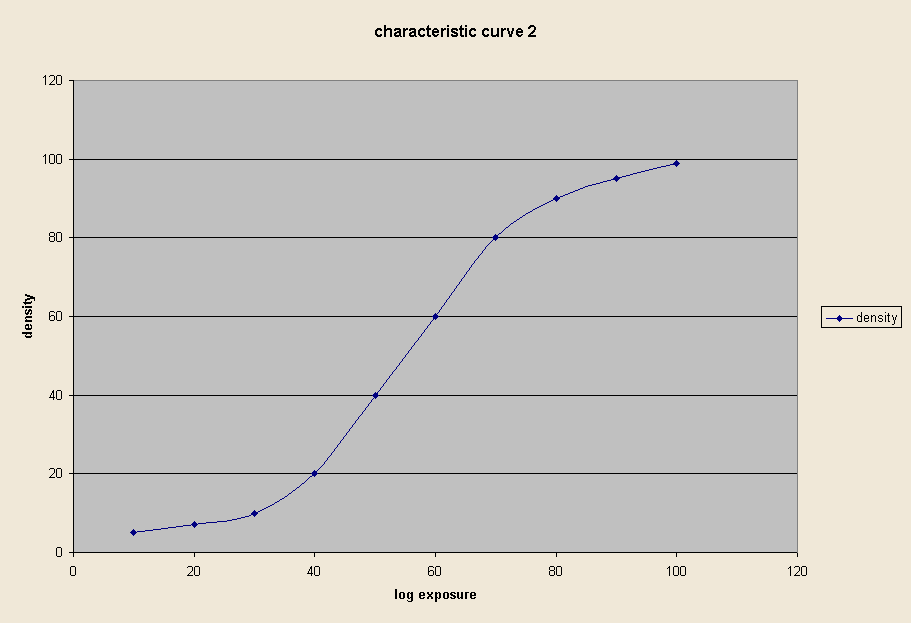
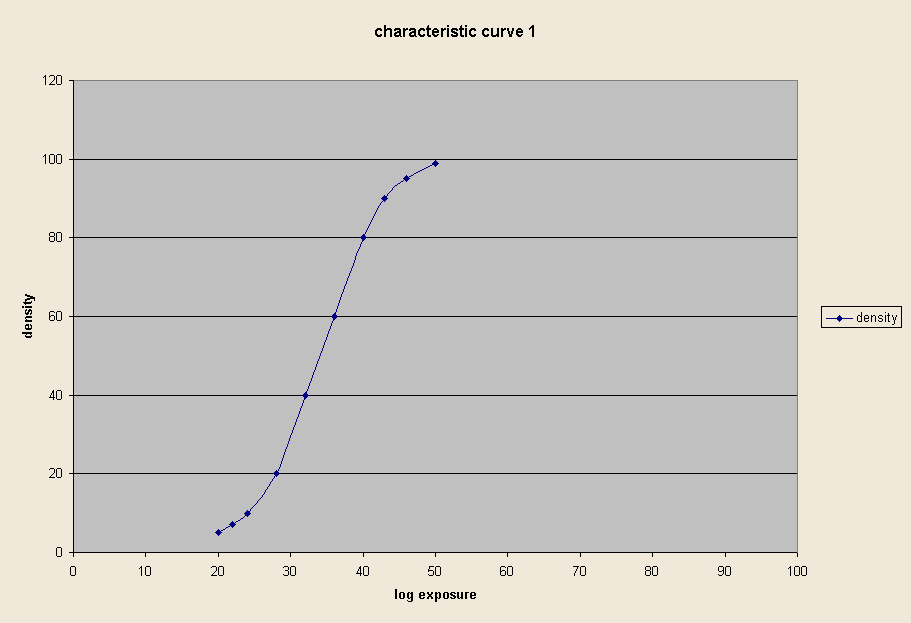
Let's consider an example. Let us say that the dense areas of a negative allows 1 photon of light to pass through every second while the thin areas (the shadows) allow 10 photons of light to pass through every second. Also let's say that we have two mid-tone areas which allow 3 and 7 photons through respectively. Now, you start exposing the image on a very hard contrast paper like that corresponding to Fig. 1. Let us say, for e.g., that with this paper, it takes 50 photons of light to achieve maximum black and about 30 photons to achieve the first hint of texture i.e., above paper white. So in about 5 seconds, the shadow areas of the negative would have allowed 50 photons to strike the paper and achieve maximum black. However the highlight portions would have only allowed 5 photons of light through. The mid-tones would have allowed 15 and 35 photons to strike the paper. So in effect, the highlights and some of the midtones are not really being separated in tonality from one another (since both 5 and 15 units are below the level needed to get the first hint of texture). So, in spite of the fact that you would like these two values separated tonally, they will not be. Now, if the same negative was used on a paper no. 2, which needs 300 photons of light for maximum black and 30 photons for the first hit of texture. The shadow areas would put 300 photons on the paper in about 30 seconds. In the same 30 seconds, the highlight areas would put 30 photons of light on the paper and the midtones would put 90 and 210 photons of light on the paper. This would translate into a full range of tones from white through a range of greys to black from this negative.
So a very contrasty negative would need the use a soft contrast paper for this purpose and vice versa. In other words, if the negative has a very smooth gradation of tones but your visualization calls for something starker, you would print it on a higher contrast paper.
Place the paper in the developer. Generally, it needs 1 to 2 minutes (see manufacturer instructions). Do not pull the paper before its time just because it looks too dark or light. Run another print if that is the case. Once the time is over, use the tongs and drop the paper into the stop bath (do not let the tongs touch the stop since it will then contaminate the developer when you put it back there). Let the print sit in the stop bath for about 15-30 secs depending on the paper (fiber based papers need longer). Then transfer it with a separate pair of tongs to the fixer. Time in the fixer depends on whether you are using a rapid fixer or not. Once the print is fixed, it needs to be washed. Print washing (especially of fiber based papers can take a long time - print washers can help do this efficiently as can a washing aid).
Look at the negative. A well exposed negative viewed by transmitted light will always reveal more detail than a print viewed by reflected light but you are looking for a creative expression of the picture in your head. Study the negative as the source of information from which you choose what you want to express. Begin by studying the low densities, then the midtones and finally the high densities (the highlights of the image).
With large format (4X5 and larger), these are large enough to provide a good deal of information useful for later printing. A contact printing frame is useful for this although it is perfectly feasible to get by with a plate of glass. Almost anything can be used for illumination (I started making contact prints by using a desk lamp with a low wattage bulb in it), but an enlarger is undeniably easier to work with.
Raise the enlarger head till it throws a circle, which covers the area well. Place a blank negative in the carrier (unexposed, developed film). Make a test strip as explained above. Once you've developed and dried this test print, study it to see how much exposure just gives you a maximum black. This will be the time you will use for making your proof sheet. The logic is that this exposure keys towards the black i.e., it is the exposure that will just give you maximum black from a blank area (shadow) in your actual negative.
Now you have the information to make a contact print. Place the printing paper, emulsion side up (the side that looks shiny under the safelight), and place the negative to be contact printed, emulsion side down on the paper. Place the glass down on this to hold the paper and negative well in contact with one another. Turn on the enlarger and expose for the required amount of time. Develop the print. Study the print for any manipulations that seem necessary, contrast grade etc.
Making an enlargement
Determining exposure: Decide on the size of the print that you want to make. Raise the enlarger to the necessary height. Place the negative in the negative carrier after dusting it and making sure it is clean (remember any dust on the negative or lens means long hours spent retouching the print). Place an old print face down on the easel to focus on (this will ensure that the plane of focus is exactly where you will eventually place the printing paper). Use a grain magnifier to critically focus on the grain of the negative. Replace the old print you used for focussing with unexposed paper. Make test strips as explained earlier to determine the optimum exposure time.
The Work Print: Once you have determined the optimum exposure time, make a straight print with no manipulations. Develop this print and study it critically. See if the paper contrast grade is appropriate to your visualization or whether you need to change it. If needed, make another work print on the appropriate paper grade.
Dodging and burning: You now have a negative that is matched to the appropriate paper grade to render your visualization. However, your work print may still not match your visualization. You may have wanted some parts of the image lighter or darker. This is where dodging and burning come in. These allow you to control the tones of local areas. The basic idea is very simple - you add exposure to those areas that you want darker (burning in) and hide light from the areas you want lighter (dodging). An assortment of cards/matboards works well. Your hands work even better. For dodging areas in the middle of the print, you can make dodging tools by fixing various shaped cardboard pieces to wire. For burning in the middle, you can use you hands or use holes cut in card. By bending cards, you can get curved shapes. By tilting a circular dodge tool, you can get ovals. Keep the stuff moving all the time to prevent hard edges and unreal effects. Another useful control is afforded by how close to the lens (i.e., far away from the paper) you hold the tool. Closer to the lens gives you a more diffuse penumbra, which yields a more gradual effect.
Print touching: If you have dust on the negative, you will end up with whitish specks on the print. If your negative had a tiny pinhole, this will give you a black dot on the print. Spotting can be used for dealing with white spots from dust. The pinholes are more difficult to deal with. I've heard that it is possible to carefully spot the negative, which then gives you a white spot on the print, which can now be spotted as usual. Or you could try using a sharp knife to gently reduce the amount of silver deposit in this area, something I do not trust my unsteady hands to do. The other option is to use a bleaching agent like Farmer's reducer (this contains ferricyanide, so handle with care). Dab a bud or brush in this and apply it to the area you want to bleach. Keep fixer handy since you will need to apply fixer to stop the action of the bleach. This can also be used to bleach a print that has gone dark overall by filling a tray with bleach and putting the print in it. Farmer's reducer can also be used to tone down an overly dense negative as intensification can be used for thin negatives.
Once you have the print you want, you can tone it. Toning affords protection to the print and can change the color bias of the print.
1/ Checking for safelight fog: Place a few coins on a piece of paper and turn on your safelights for about 3-5 minutes. Develop this paper and see if the area surrounding the coins, are light grey compared to the area below the coins (which should be absolutely unexposed and white).
2/ The dry down effect: Never check prints when they are wet. This is because wet prints glisten with a slightly higher contrast but as they dry, they lose that sparkling white intensity.
3/ Paper colors: Papers come in a variety of colors from pale cream to cold tones. These colors can be further changed through toning - something to keep in mind when deciding a paper for a particular picture.
Some useful web addresses (not comprehensive)
1/ www.kodak.com for information on films, papers, chemistry, processing times.
2/
3/
6/ www.darkroom-innovations.com
Books
1/ The Kodak Darkroom Dataguide (make sure you have this one)
2/ `The Negative' by Ansel Adams
3/ `The Print' by Ansel Adams
4/ "Basic Techniques of Photography' by John Schaefer from the Ansel Adams Publishing Co.
5/ `Black and White Printing' by George Schaub
6/ I'm not sure about the title and the authors but I think it is ` Th e Darkroom Handbook' and at least one of the authors was Langford.
7/ The Elements of Black and White Printing by Carson Graves